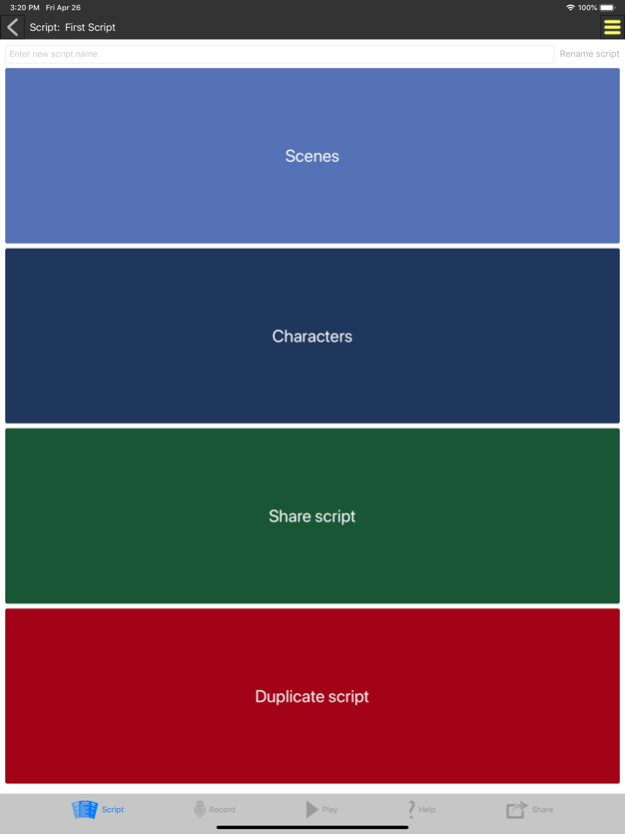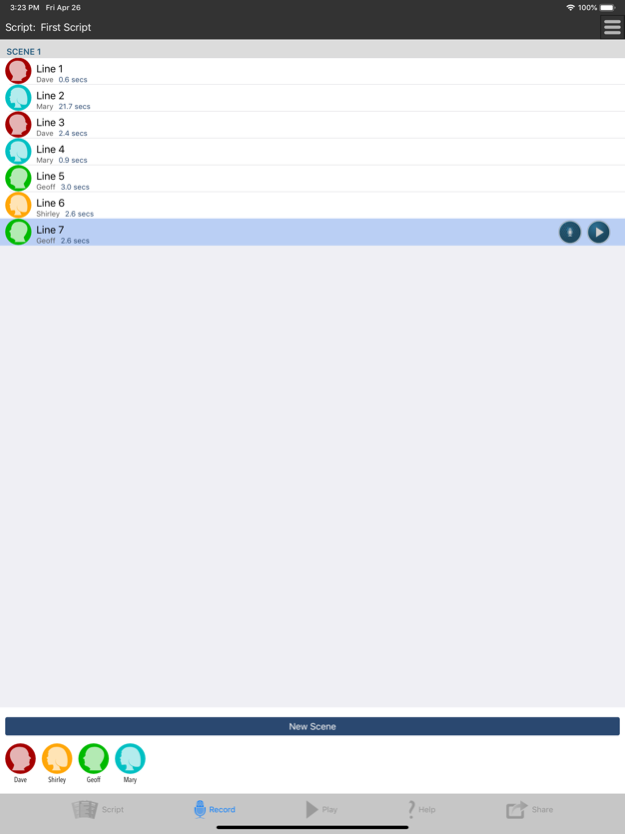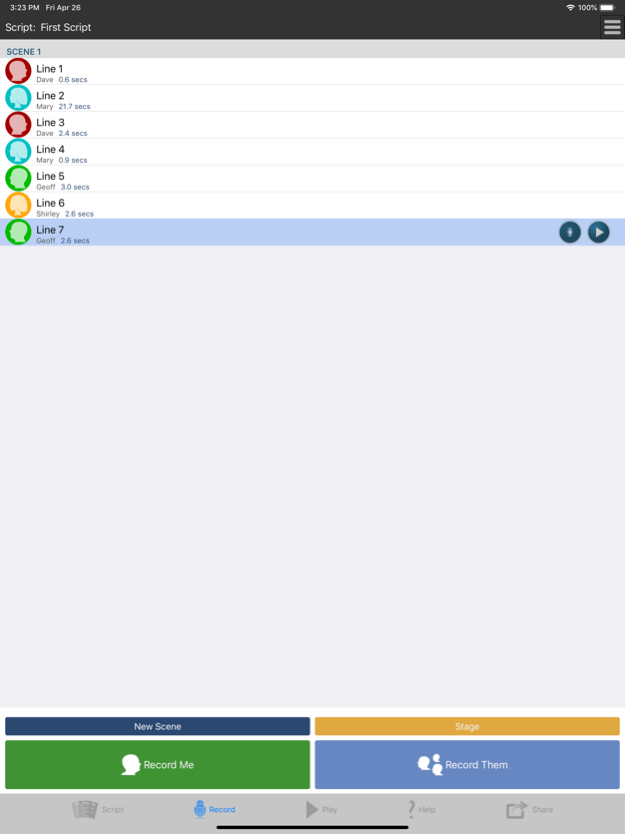LineLearner 6.15.3
Continue to app
Paid Version
Publisher Description
Line Learner helps you to learn lines as quickly and easily as you learn a catchy song.
Line Learner enables you to record scenes from plays. It allows you to listen to the full recording while you learn your part. You can then select to leave gaps in the recording for you to speak your part aloud. A prompt button is there to remind you of your line if you forget.
You can choose to repeat individual scenes, or the whole play.
With line learner you can record your script, and share it with others, who can record their lines, and share them back, giving you the ability to rehearse together even when apart.
The app allows you to load up a script in PDF or Word format and display it as you record your lines.
After you have recorded your lines you can alter the pitch of the other characters so as to more easily tell their lines apart from your own.
Some quotes from some of our users:
" I attribute much of my success to using your app"
"Great app, really enjoying it!"
"I say this app is damn near perfect!"
"I really love your app and find it very useful."
Mar 20, 2024
Version 6.15.3
Further updates to legibility
About LineLearner
LineLearner is a paid app for iOS published in the Office Suites & Tools list of apps, part of Business.
The company that develops LineLearner is Peter Allday. The latest version released by its developer is 6.15.3.
To install LineLearner on your iOS device, just click the green Continue To App button above to start the installation process. The app is listed on our website since 2024-03-20 and was downloaded 10 times. We have already checked if the download link is safe, however for your own protection we recommend that you scan the downloaded app with your antivirus. Your antivirus may detect the LineLearner as malware if the download link is broken.
How to install LineLearner on your iOS device:
- Click on the Continue To App button on our website. This will redirect you to the App Store.
- Once the LineLearner is shown in the iTunes listing of your iOS device, you can start its download and installation. Tap on the GET button to the right of the app to start downloading it.
- If you are not logged-in the iOS appstore app, you'll be prompted for your your Apple ID and/or password.
- After LineLearner is downloaded, you'll see an INSTALL button to the right. Tap on it to start the actual installation of the iOS app.
- Once installation is finished you can tap on the OPEN button to start it. Its icon will also be added to your device home screen.